TaskHandle began as the solution to a problem.
The Digital Design team at Love's Corporate headquarters in Oklahoma City had no task management system.
After a few years of managing tasks with nothing but notepads, calendars, and e-mails - enough was enough. Love's needed a task management solution that could coordinate the entire team as well as help each individual stay on track.
There were no task management applications that met the needs of the team, so it was decided that a proprietary solution would be developed. Inital research began around January 2018. This led to the development of TaskHandle, beginning late May of 2018.
Since then, TaskHandle has blossomed into a full featured enterprise application that has successfully organized and increased productivity for the marketing department at one of the largest privately owned companies in America.
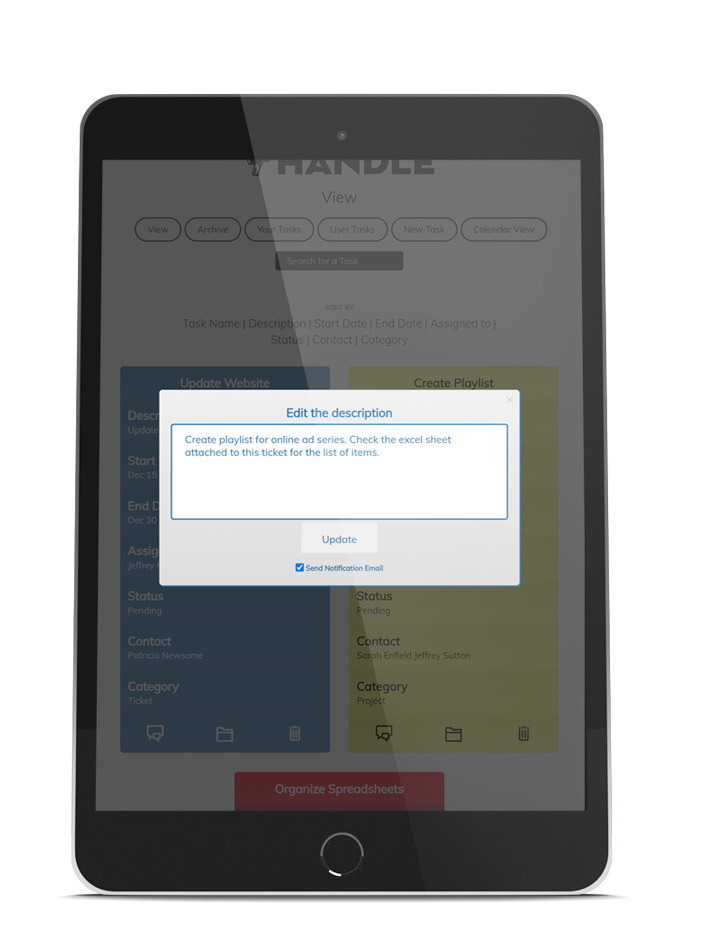
Sign up with a plan for your company or organization. You will then be able to login to the portal and set up accounts for users to access the software, directly from any smartphone or computer.
After setting up an account, log in and click 'New Task' to begin assigning tasks. Assignees will instantly receive an email with all information they need to begin the task. They will also have access to the system.
Once tasks are in the system, users will be able to collaborate and manage their workflow. The system is full of tools like an interactive calendar, notifications, and a file sharing system to help people stay on track.
Once a task is marked as complete, associated users are notified. Assign more tasks and continue the process. With an efficient system in place, you will notice more work is produced in less time.
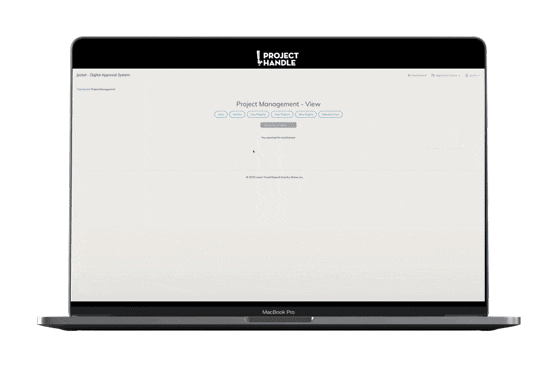
TaskHandle is a unique task management solution.
Add, delete, or edit tasks with an intuitive, straightforward, easy to use interface.
Attach files to your tasks to share content with the team. An email link will automatically be sent to the relevant team members.
When a task is marked as complete, it is sent to the Archive and relevant users are notified instantly.
Download an excel sheet with information for all on-going tasks.
An interactive calendar displays all on-going tasks. Your tasks will be shown as a blue dot.
Search allows you to instantly find that task you are looking for.
Each task has it's own live chat room where users can coordinate and share information in real-time.
Whenever an update is made to a task relevant users will be notified via email.
$29.99
Per Month